Unturned servers with RocketMod can install plugins to add new commands, kits, permissions, and more. This guide will detail how to install this and OpenMod on your server. To install plugins, see this article.
How to Install RocketMod
- On your Unturned server panel, close the server with the red "stop" button.
- Select your "FTP File Access" on the left under "Server Management".
- Go to the following file directory: \unturned\Extras
- Use the checkbox to the left to select the "Rocket.Unturned" folder, then use the "Move" button at the top.

- Move to the following file directory: \unturned\Modules
- Once moved, return to the dashboard and start the server.
OpenMod allows for the quick easy installation of plugins via console. It is an addon/plugin for RocketMod and it must be installed first.
How to Install OpenMod
- Download the latest "OpenMod.Unturned.Module-vX.X.X.zip" from here.
- Right-click the file, and select "Extract All".
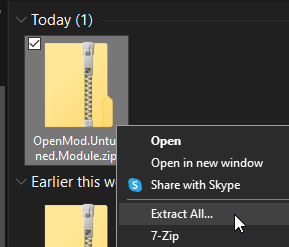
- On your Unturned server panel, close the server with the red "stop" button.
- Select your "FTP File Access" on the left under "Server Management".
- Go to the following file directory: \unturned\Modules
- Use the "Upload" button at the top of the menu and then "Choose Files" under "Folder Uploader".
- Select and confirm to upload the "OpenMod.Unturned" folder inside the files your extracted.
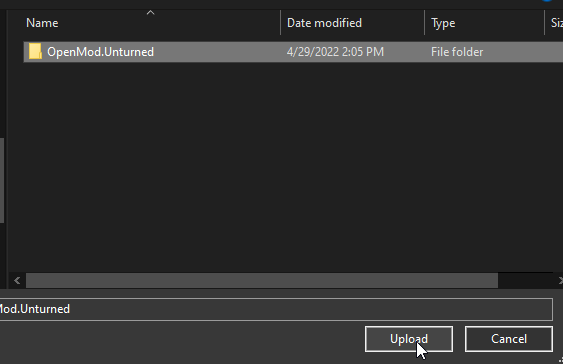
- Now selected, use the "Upload Folder(s)" button to the right.
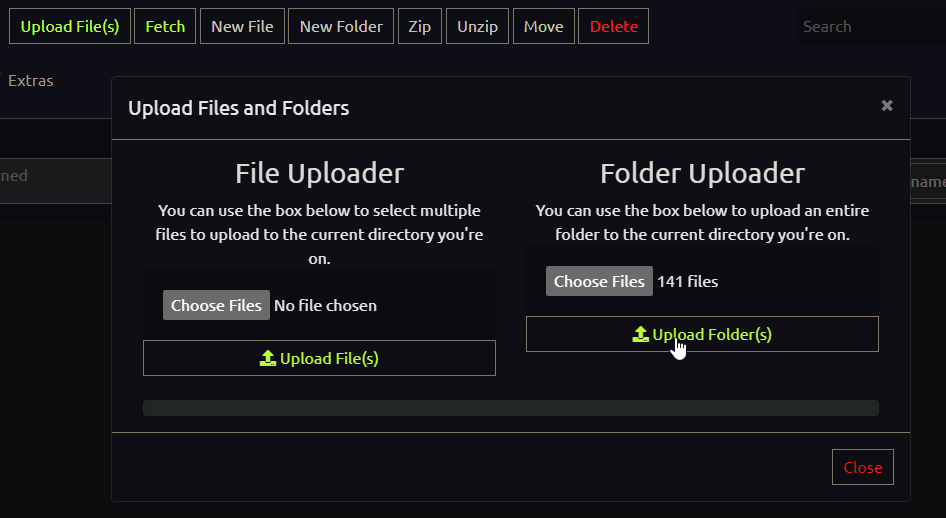
- Once uploaded, return to the dashboard and start the server.
If you experience issues adding a RocketMod or OpenMod on your Unturned server, submit a ticket to our General Support department for further assistance!


 @MCProHosting
@MCProHosting