

Kevin L

If you’re a fan of Minecraft, then you probably know that there are a lot of different servers out there that offer unique experiences. One popular type of server is a Spigot server, which offers a variety of plugins that can enhance gameplay and make the game even more enjoyable. In this article, we’ll be taking a look at some of the best plugins for your Spigot server, as well as some tips for installing them and getting the most out of your server.
When preparing your own Spigot server, it’s important to ensure your server has enough RAM. For this server type, we recommend at least 2 GB of RAM for the pack, with around 1GB of additional RAM for every 10 plugins you plan to have installed. If you find that you need to upgrade, you can easily do that within your client area.
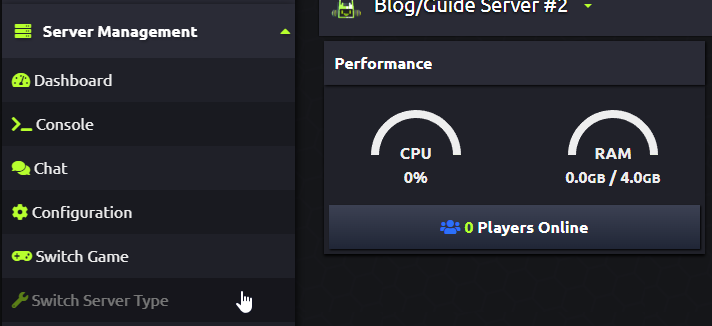
Before we get started with the plugins, let’s talk a bit about Spigot servers themselves. Spigot is a version of Minecraft that allows for plugins, which are add-ons that modify the way the game is played. These plugins can be used to create new game modes, add new items and weapons, and much more. There are many different types of Spigot servers out there, each with its own unique set of plugins and features. Some popular types of Spigot servers include survival servers, creative servers, and mini-game servers.
Survival servers are perhaps the most popular type of Spigot server. These servers are designed to simulate the experience of surviving in the wild, with players having to gather resources and build shelter to protect themselves from the dangers of the world. Survival servers often feature plugins that add new animals and creatures to the game, as well as new items and weapons that can be used to defend against these creatures.
Creative servers, on the other hand, are all about creativity and imagination. These servers provide players with unlimited resources and allow them to build whatever they want, without having to worry about gathering materials or surviving. Creative servers often feature plugins that add new blocks and items to the game, as well as tools that make building and designing easier and more efficient.
Mini-game servers are a bit different from survival and creative servers. These servers are designed to provide players with a variety of different game modes, each with its own unique rules and objectives. Mini-game servers often feature plugins that add new game modes to the game, as well as tools that make it easier for players to create their own mini-games.
Overall, Spigot servers are a great way to experience Minecraft in a whole new way. Whether you prefer survival, creativity, or mini-games, there is a Spigot server out there that is perfect for you. So why not give it a try and see what all the fuss is about?
Now, let’s talk about how to install plugins on your Spigot server. First, you’ll need to download the plugin you want to use. You can find a wide range of plugins online, with some of the most popular ones being available on the Spigot website. Some popular plugins include WorldEdit, Essentials, and Vault. WorldEdit allows you to quickly build and edit large structures in-game, while Essentials provides a variety of useful commands for managing your server. Vault is a powerful plugin that allows you to manage permissions and economy systems on your server.
Once you’ve downloaded the plugin, you’ll need to upload it to your server. This can be done through the control panel provided by your hosting provider. Simply navigate to the plugins section of your control panel and select “upload” to get started. It’s important to note that not all plugins are compatible with every version of Spigot, so be sure to check the compatibility of the plugin before downloading and installing it.
Once the plugin is uploaded, you’ll need to restart your server. This will activate the plugin and make it ready to use. Depending on the plugin you’ve downloaded, you may need to configure it further before it’s fully functional. This can typically be done through the control panel or through in-game commands. For example, if you’ve installed the Essentials plugin, you can configure it by typing “/essentials” in-game and selecting the appropriate options.
It’s important to keep in mind that installing too many plugins can have a negative impact on your server’s performance. Each plugin requires resources to run, so it’s important to only install the plugins that you really need. Additionally, some plugins may conflict with each other, so it’s important to test your server thoroughly after installing new plugins to ensure that everything is working properly.
Overall, installing plugins on your Spigot server can greatly enhance your gameplay experience and provide you with a wide range of useful tools and features. By following these simple steps, you can easily install and configure plugins on your server and take your gameplay to the next level.
Minecraft has become one of the most popular games in the world, with millions of players logging in every day to explore, build, and play with friends. One of the best ways to enjoy Minecraft is by setting up a Spigot server, which allows you to customize your gameplay experience and play with others in a dedicated online environment. If you're new to Spigot servers, it can be intimidating to set one up on your own. That's where MCProHosting comes in. With their easy-to-use control panel and helpful customer support team, you can quickly and easily set up a Spigot server that meets your needs.
One of the biggest benefits of using MCProHosting for your Spigot server is their fast and reliable servers. With powerful hardware and optimized software, you can enjoy a lag-free experience that allows you to fully immerse yourself in the game. Whether you're exploring vast landscapes, building intricate structures, or battling monsters, you can do so without any interruptions or delays.
In addition to their fast servers, MCProHosting also offers 24/7 support to help you with any issues that may arise. Whether you're having trouble setting up your server, need assistance with a plugin, or have a general question about Minecraft, their knowledgeable support team is always available to help.
But perhaps one of the best features of MCProHosting is their wide selection of plugins. With just a few clicks, you can add powerful tools and features to your server that can enhance your gameplay and make running your server a breeze. From anti-griefing tools to economy plugins, there's something for everyone.
Overall, if you're looking for a reliable and easy-to-use hosting provider for your Spigot server, MCProHosting is an excellent choice. With fast servers, helpful support, and a wide range of plugins to choose from, you can create a customized Minecraft experience that you and your friends will love.
In conclusion, the Spigot server type is a great option for anyone looking to add plugins to their Minecraft server. Installing these plugins is relatively straightforward, and once they’re up and running, they can completely change the way the game is played. Whether you’re a survivalist, a creative builder, or a fan of mini-games, there’s sure to be a Spigot server out there that will suit your needs. So why not give it a try and see what kind of amazing gameplay experiences you can create?

Founded in 2011, MCProHosting is the world's largest and leading game server hosting provider. Our mission is to change, and innovate the game hosting industry, and we maintain this mindset everyday as we move forward.
Copyright © 2011-2024 MCProHosting LLC. All Rights Reserved.