

Kevin L

Are you ready for an unforgettable Pokemon adventure? Look no further than Pokehaan Craft servers. The Pokehaan Craft Minecraft modpack is the perfect way to embark on an epic Pokemon adventure. With over 800 different Pokemon to encounter and catch, you'll have hours of fun exploring unique regions and battling other trainers from around the globe. With the Pixelmon mod, players can capture and train Pokemon just like in the main games like Pokemon Emerald, Diamond, and Sword. The Pokehaan Craft modpack is regularly updated with new content, so you can expect even more modded mayhem and Pokemon to be added to this pack. So, what are you waiting for? Start your journey with friends today by following us to set up your own server!
Before you set off on your MC Eternal modpack adventure, make sure to prepare your Minecraft server. Having at least 4GB of RAM on your server is crucial to ensure it runs smoothly, as modpacks like this require more memory than regular Vanilla Minecraft. By doing so, you'll be able to play without any lag or interruptions.
If you find that your server needs more RAM, don't worry - it's a simple fix. You can easily upgrade your server within your client area, allowing you to enjoy your Pokemon adventure to the fullest!
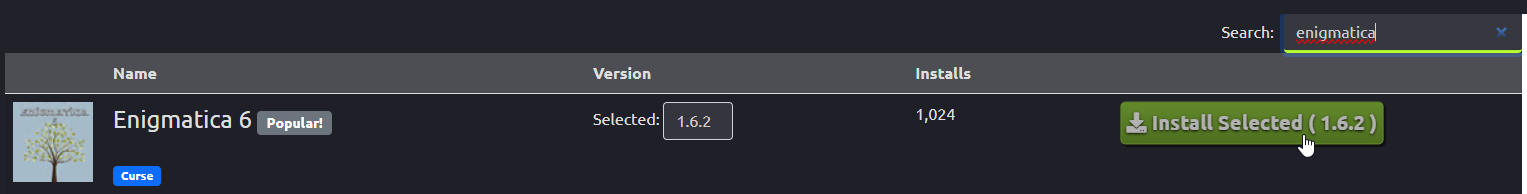
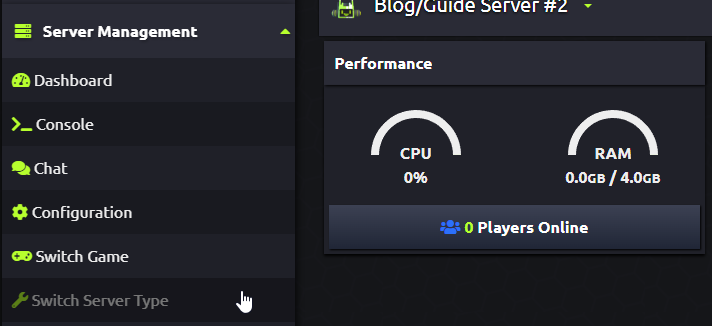
When adventuring into the world of Pokemon in Minecraft, playing with friends is the ultimate fun. From catching, sharing, and trading Pokemon to battling to see who is the very best like no one ever was. The modpack also includes many other features that enhance the gameplay experience, such as new items and blocks inspired by the Pokemon franchise, gym leaders and trainers to battle against, and a quest system that will challenge you to capture specific Pokemon or explore new areas. Additionally, while playing together you can team up with other trainers and explore the world of Minecraft together. Whether you're a fan of Pokemon or just looking for a new way to enjoy Minecraft, Pokehaan Craft servers are sure to provide endless hours of fun and adventure!

Founded in 2011, MCProHosting is the world's largest and leading game server hosting provider. Our mission is to change, and innovate the game hosting industry, and we maintain this mindset everyday as we move forward.
Copyright © 2011-2024 MCProHosting LLC. All Rights Reserved.