

Kevin L
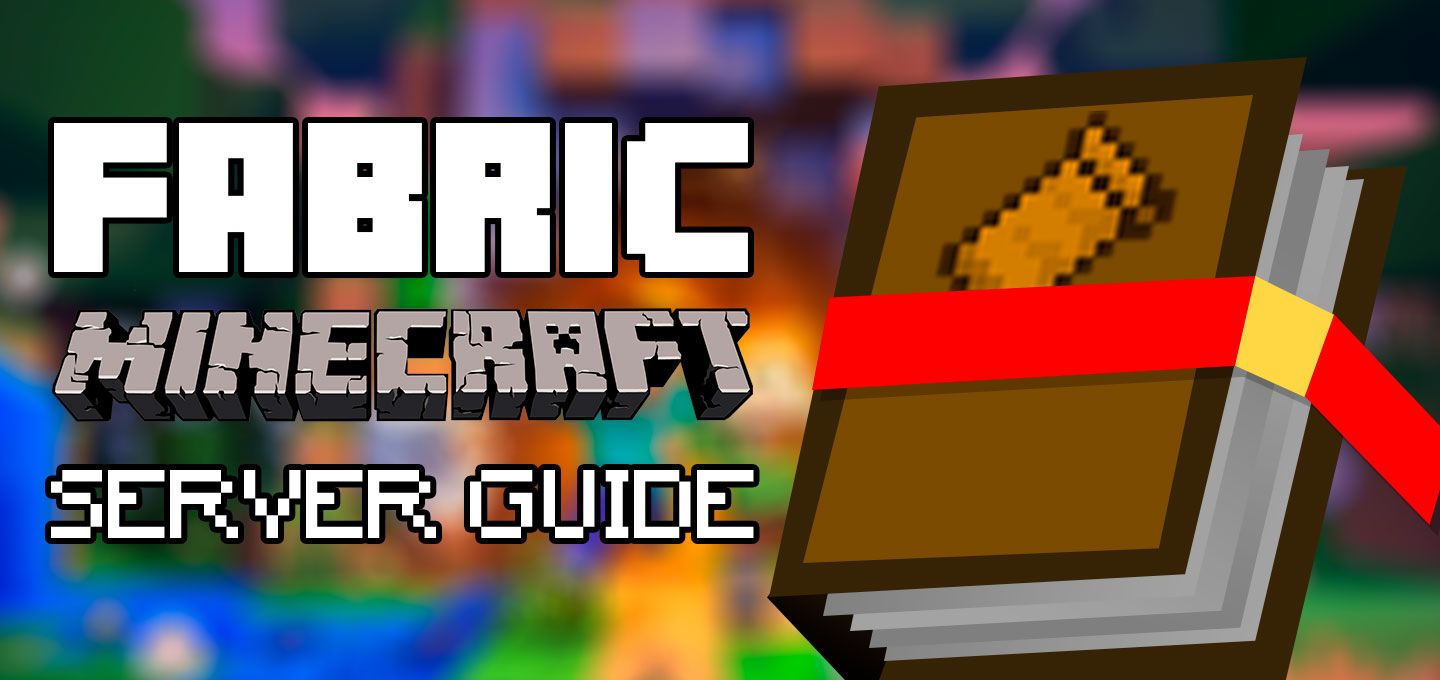
Adventure in modded worlds where nearly anything you can imagine is possible when you play with friends on a Minecraft Fabric server. Fabric is a Minecraft type that adds support for mods to the game and servers that add new features, worlds, and creatures. The Fabric modpacks you can explore include All of Fabric, a pack curated with content like mythical mounts, custom structures, and magic. To try Fabric, join us in the sections below as we show you how to host a Minecraft server to journey into brand-new modded lands with your friends!



When using Fabric mods, you and your fellow adventurers unlock amazing new journeys. From a real-time minimap to the eerie breathtaking realm known as Twilight Forest. With over 7500 Minecraft Fabric mods to try, you can create a server with nearly anything you can think of. Having so many options, what type of Minecraft Fabric server will you and your friends create?
All of the below modpacks are available with our Minecraft Fabric server hosting!

Founded in 2011, MCProHosting is the world's largest and leading game server hosting provider. Our mission is to change, and innovate the game hosting industry, and we maintain this mindset everyday as we move forward.
Copyright © 2011-2024 MCProHosting LLC. All Rights Reserved.