

Kevin L

Welcome adventurer! Are you looking to explore new worlds filled with magic and technology? Look no further than the Mech and Magic server modpack to bring a new exciting experience to your Minecraft server. Mech and Magic is a 1.12.2 Minecraft modpack with over 180 mods, offering magically unique gameplay to all types of players. With such a variety of mods, this modpack offers incredibly deep and engaging gameplay that’s sure to keep you and your friends entertained for a long time to come.
During questing, you and your friends will be able to play with endless types of technologies, discover natural and unnatural magic, build massive factories, and automate the world. In addition, quality-of-life enhancements make exploring easier as you soar through the skies or delve into dungeons encountering new dangerous creatures and towering bosses. With such a variety of mods and features, this modpack offers incredibly deep and engaging gameplay that’s sure to keep you and your friends entertained for a long time to come.
In this guide, you’ll learn how to make your own Mech & Magic server and about the quests that await you and your friends when you play together!
Before creating Mech and Magic Minecraft server hosting, it’s essential to understand modpacks will require more RAM than regular Vanilla Minecraft to run properly. Mech and Magic server hosting is recommended to have at least 6 GB of RAM.
The extra RAM ensures your world generates hundreds of new blocks, tools, mobs, biomes, and other dimensions to explore without lag or crashing. If your server needs more RAM, within your client area you can easily upgrade at any time.
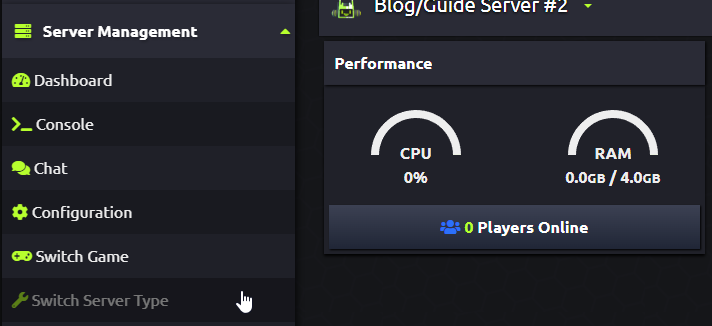
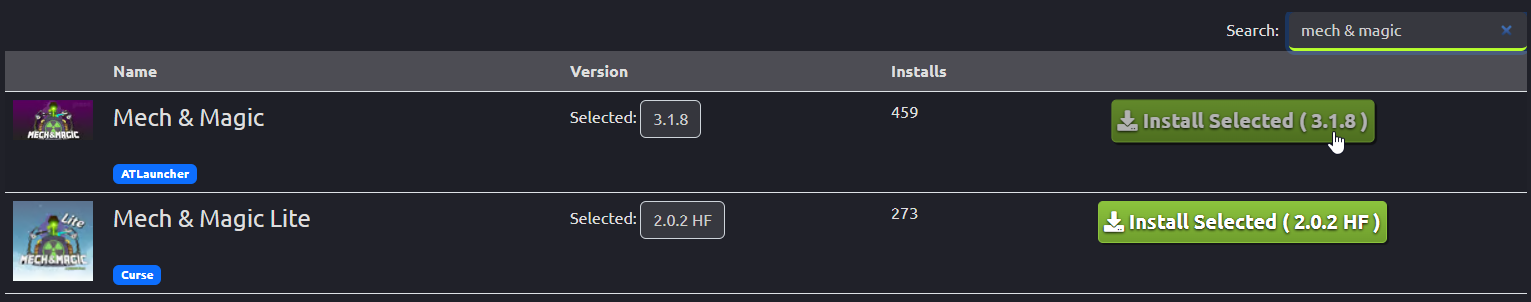
When it comes to magic, mayhem, and technology, it doesn’t get better than Mech & Magic. The Mech and Magic server modpack includes endless types of magic to try including Blood Magic, Astral Sorcery, Thaumcraft, and more. When it comes to technology, you’ll find you can create anything imaginable thanks to Immersive Engineering, Thermal Expansion, Extreme Reactors, and Steve’s Carts. That’s only some of the many different mods that bring out the thrilling magical powers and creativity of this modpack as you play with your friends.
In addition, to avoid any issues while playing several quality-of-life mods help during gameplay including Nether Portal Fix, Fast Leaf Decay, and Akashic Tome. These are just some examples of mods that will help further the experience as you enjoy this modpack. Thanks to the 1.12.2 Mech and Magic update, there are other fun features to try too including modular airships. With nearly infinite possibilities, what will you and your friends try first on a Mech and Magic server?

Founded in 2011, MCProHosting is the world's largest and leading game server hosting provider. Our mission is to change, and innovate the game hosting industry, and we maintain this mindset everyday as we move forward.
Copyright © 2011-2024 MCProHosting LLC. All Rights Reserved.