

Kevin L

The upcoming Minecraft 1.20 update is planned to bring some wondrous changes to the worlds of a Minecraft server! With a newly released Snapshot, we can now see more of what's inside including new armor trims, crafting recipes, and a redesign to the smithing table. Alongside this, a developer at Mojang also shared some exciting new images of the Sniffer coming in the future!
Strap on your best smithing gear as we enter the forge to explore the latest exciting features in the Minecraft 1.20 update and how you can play them on your Minecraft server! 🔨
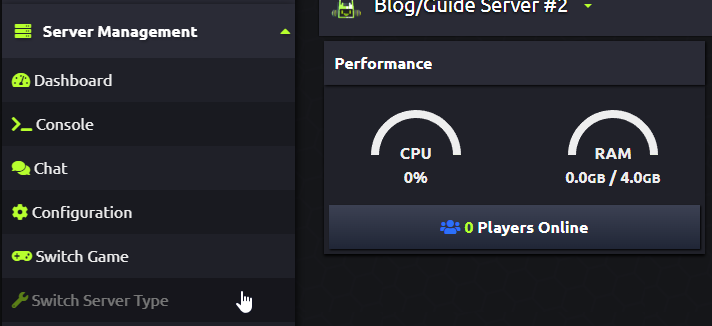
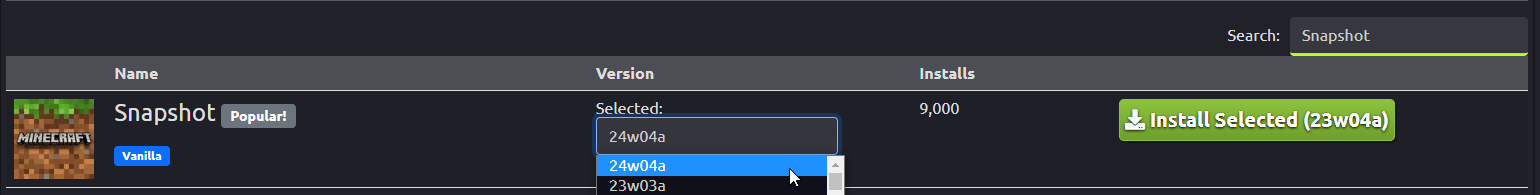

Being one of a number of snapshots still to come for the Minecraft 1.20 update, we’re excited to see what else is on its way. You can also see what’s in store and enjoy the update together with others when you play with friends on a Minecraft 1.20 Snapshot server. Packed with all of the benefits of a custom server panel, DDoS protection, and a support team that always has your back, you can dig into the snapshot features until Minecraft 1.20 officially releases!

Founded in 2011, MCProHosting is the world's largest and leading game server hosting provider. Our mission is to change, and innovate the game hosting industry, and we maintain this mindset everyday as we move forward.
Copyright © 2011-2024 MCProHosting LLC. All Rights Reserved.