Satisfactory supports the ability to add admins to your server via the Server Manager. To begin gather the IP and Port of your server.
Gathering The IP & Port:
- You must have claimed your server and started a session in advance. See this guide.
- On your control panel find the "Advanced" dropdown to the left.
- Proceed to "Firewall Management" and find the port mapping for "Destination Port: 15777".
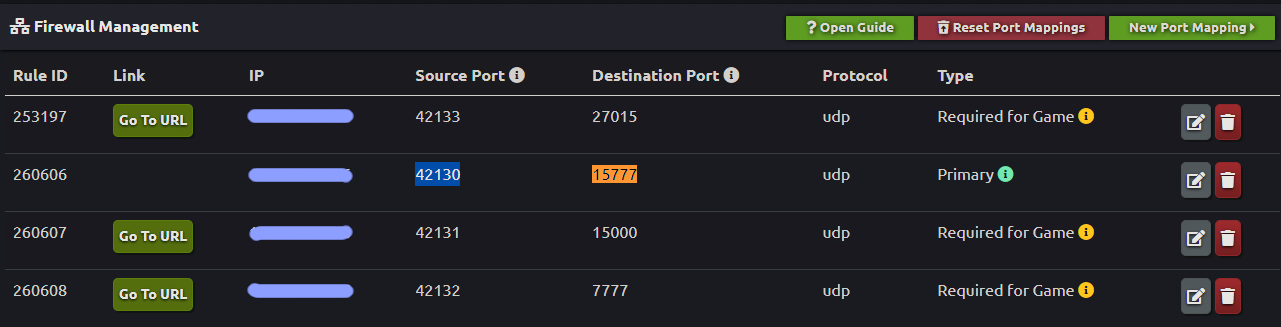
- Collect the "Source Port" and "IP".
Adding Admins to the Server:
- Provide this IP and Port to the pending admin.
- In the Satisfactory main menu, have them find the "Server Manager" and open it.
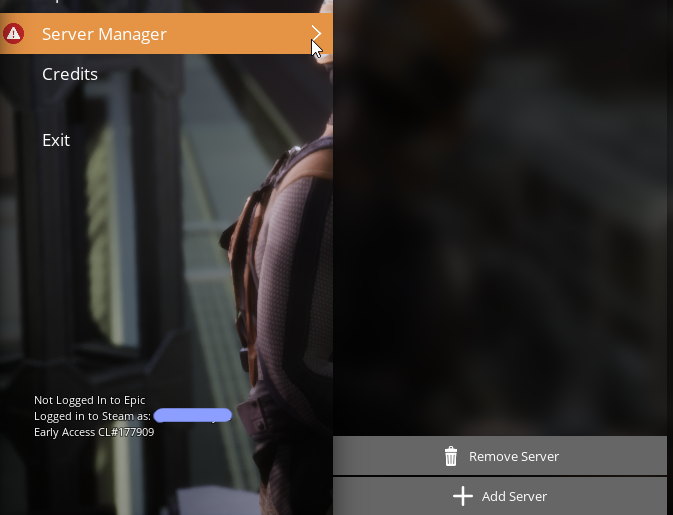
- They will, at the center bottom, use the "Add Server" button.
- Input the "IP" and "Source Port" from step 1 in the "Address" & "Port" boxes.
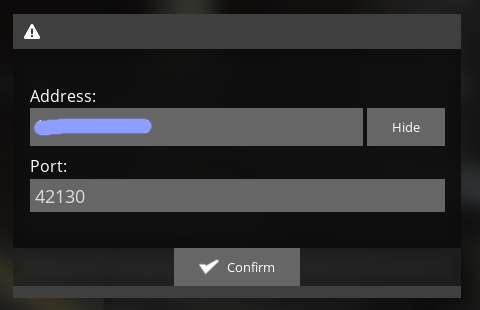
- They will now need the admin password you set when you claimed the server.
This player is now an admin and has access to the server in their server manager! If you experience any issues adding admins to your Satisfactory server, submit a ticket to our General Support department for further assistance!


 @MCProHosting
@MCProHosting